It’s essential to consider all aspects of order management, not only so that business processes are efficient, but also to maintain high quality subscriber experiences. In the Service Order Management blog series, I’m going to dig into the various elements that need to be considered when automating the activation of a new subscriber or activating new services with an existing customer.
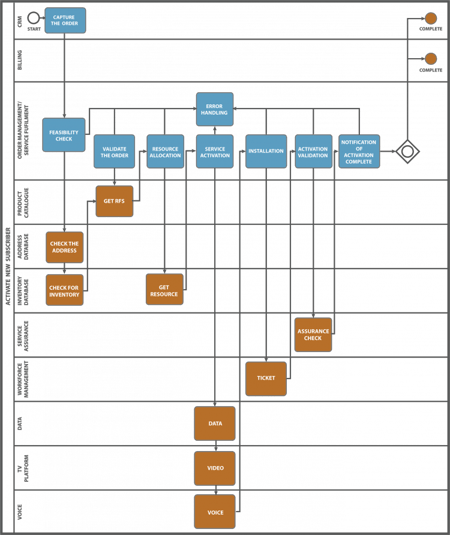
End to end order management involves multiple complex tasks
Part 1: What Service Can You Offer?
How do we answer the subscriber’s fundamental question: “what’s in it for me?”
Aside from the advertising campaigns with the promise of exceptional services, we still need to drill down into specific subscriber characteristics to determine which service offerings are the most attractive to our customers. There are a couple ways that we can determine those characteristics:
- A conversation between the customer service representative (CSR) and the subscriber
- An online tool that allows the subscriber to do a check for themselves
To save OPEX, we want to avoid large volumes of phone calls to a service desk, so the more automation put into the initial steps of subscriber self-care, the better the result will be for our bottom line.
But what do we need to know? Some simple questions for the subscriber may include:
- What service(s) do they want?
- Where are they located?
- How much is their budget?
Once these questions are answer, what happens next? Any information gathered is sent to business processes to determine the feasibility of making an offer to the subscriber. Think of this as a gated process; in order to move to the next step, it must pass this feasibility check.
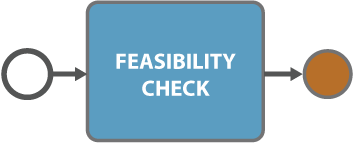
Feasibility Check:
What does the feasibility check do? This can include:
- Looking up the subscriber’s address and confirming if the service is available in that area
- Checking the service options based on the subscriber’s budget
These checks can be made fully automated or simplified further by “gating” the required steps. For example, check to see if the service is available in the subscriber’s area first. If it is, then supply the available service options to the subscriber.
This sounds relatively straightforward but it may involve the integration of a number of components, including:
- Address Database
- Product Catalog
- Customer Resource Management (CRM) Platform
- Order Management Server
Already, we can see how automation can get complicated. However, to capture new orders, we need to provide options to our subscribers.
We’ve taken a look at making an offer to the subscriber. In the next article, we’ll look at capturing and validating the order.



Submit a Comment