Access Incognito's library of Guides, Tips / Tutorials and more.
Published on 27 Jan 2014
The following external lookups are available for DHCP service in Broadband Command Center:
There are two types of external sources that you can retrieve data from in Broadband Command Center:
There are several scenarios where you may want to use External Lookups in Broadband Command Center. These include:
Each of these purposes are outlined in further detail below
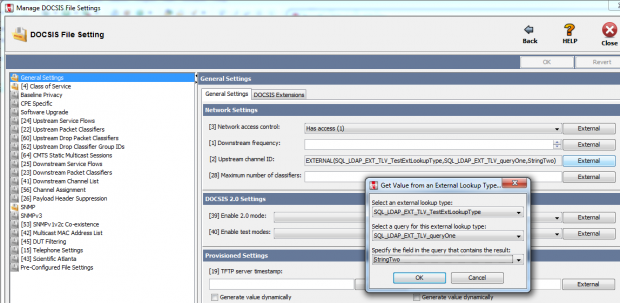
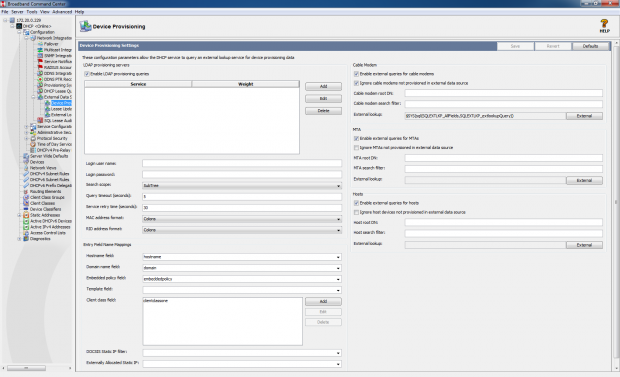
In the DHCP node of Broadband Command Center, create an External Lookup Type Object. You can do this by following the steps below:
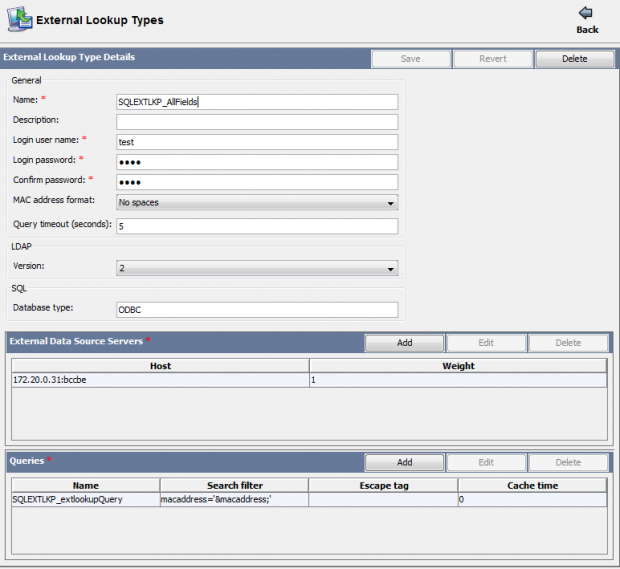
With over 30 years of experience, Incognito has helped global providers accelerate and innovate broadband services, with a unique focus on cable, fiber, and mobile broadband technologies.
Vancouver, Canada (HQ)
Ottawa, Canada
Dublin, Ireland